The Ultimate Guide to Markdown Syntax: Mastering the Art of Readable Text
> Markdown is a lightweight markup language that allows you to format text documents without complex HTML tags. It's a popular choice for writing readable content online, from blog posts and README files to forum discussions and social media posts. This comprehensive guide will equip you with all the essential Markdown syntax you need to create beautiful and well-structured documents.
**1. Headings:**
Markdown uses hash symbols (#) to define headings. The number of hash symbols determines the heading level.
* One hash (#) creates a level 1 heading (H1) - Main Title
* Two hashes (##) create a level 2 heading (H2) - Subheading
* Three hashes (###) create a level 3 heading (H3) - Sub-subheading, and so on
**2. Paragraphs and Line Breaks:**
Paragraphs are created by simply writing consecutive lines of text. An empty line separates paragraphs.
For a single line break without starting a new paragraph, use two spaces at the end of the line.
**3. Emphasis and Bold:**
* Use asterisks (*) to italicize text. Wrap the text you want to italicize with asterisks. *This text is italicized.*
* Use underscores (_) for bold text. Similar to italics, surround the desired text with underscores. _This text is bold._
* You can combine both for bold-italicized text. *_This text is bold and italicized_*
**4. Lists:**
* Create ordered lists with numbers (1., 2., 3.) followed by a space and your list item.
* Create unordered lists with asterisks (*), hyphens (-), or plus signs (+) followed by a space and your list item.
**Example:**
1. First item in an ordered list
2. Second item
* First item in an unordered list
- Second item
+ Third item
**5. Blockquotes:**
Indent a block of text by more than four spaces or one tab to create a blockquote.
> This is a blockquote. It can be used for quotations or to set apart specific sections of text.
**6. Code Blocks:**
Wrap your code with three backticks (```) on a new line to create a code block. This preserves formatting and indentation for code snippets.
```python
def my_function(x):
return x * 2
```
**7. Hyperlinks:**
Inline hyperlinks are created using square brackets ([text]) followed by parentheses containing the link URL.
Here's an example: You can visit the official Markdown Guide https://www.markdownguide.org/ for more details.
**8. Images:**
Use an exclamation mark (!) followed by square brackets around the image description and parentheses containing the image URL and optional alternative text.
Here's an example: 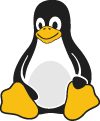
**9. Horizontal Rules:**
Use three or more hyphens (---) or underscores (___) on a new line to create a horizontal rule, visually separating sections of your content.
**10. Tables:**
Markdown tables require a bit more effort but offer a structured way to present data.
Here's a basic table structure:
| Column 1 Header | Column 2 Header | Column 3 Header |
|---|---|---|
| Row 1, Cell 1 | Row 1, Cell 2 | Row 1, Cell 3 |
| Row 2, Cell 1 | Row 2, Cell 2 | Row 2, Cell 3 |
**Beyond the Basics:**
While these core elements provide a solid foundation, Markdown offers additional features like code spans (` for inline code), comments (), and task lists with checkboxes (- [ ] Incomplete task). Explore further to discover the full potential of Markdown.
**Conclusion:**
Markdown empowers you to create clear, concise, and well-formatted documents with minimal effort. With this comprehensive guide in hand, you're well on your way to mastering Markdown syntax and enhancing the presentation of your online content. So, embrace the power of Markdown and elevate your writing experience!